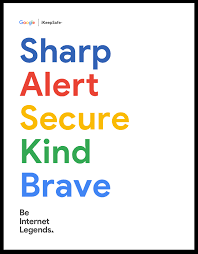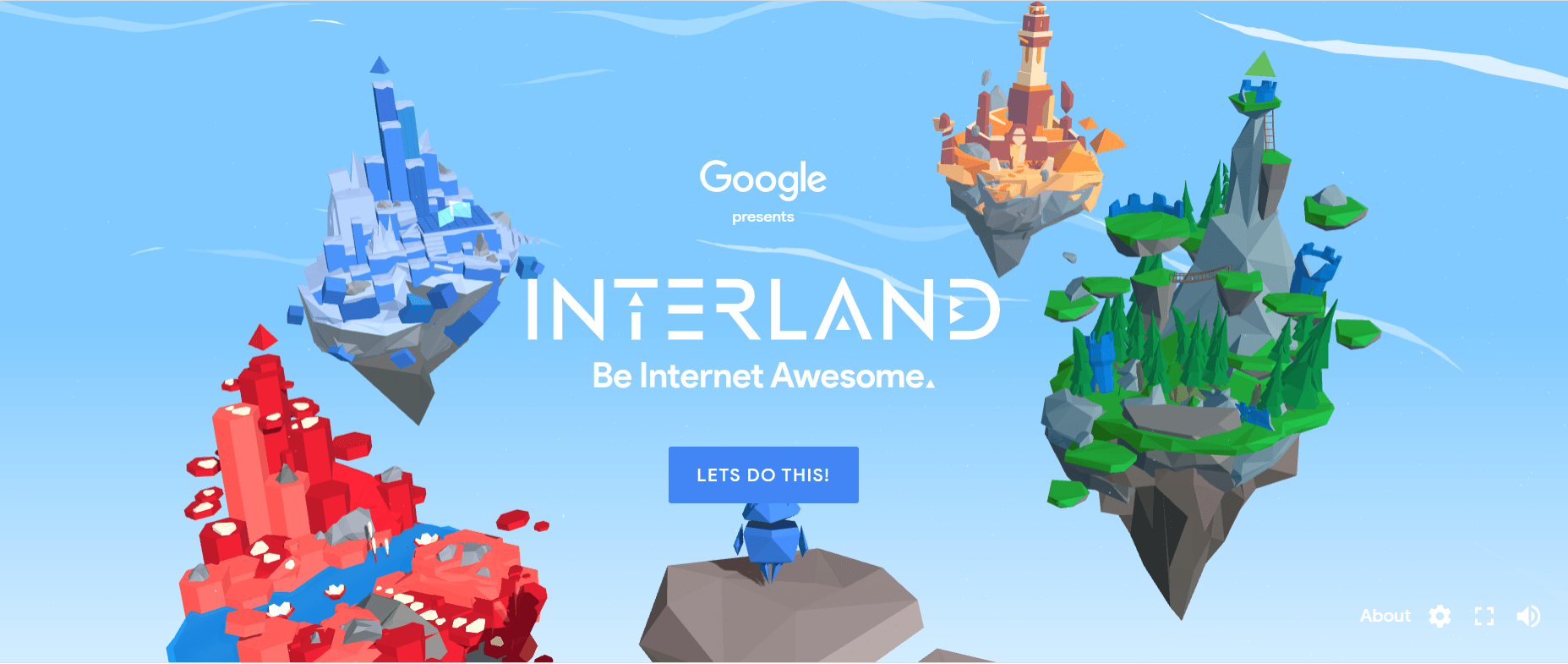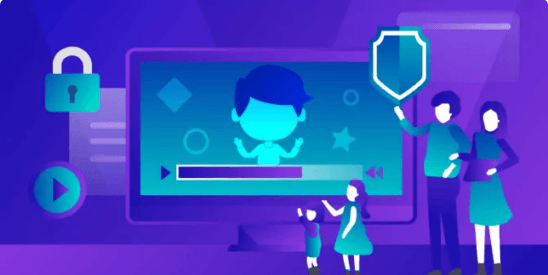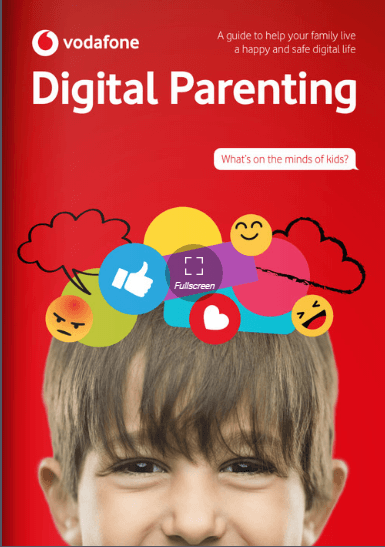Online Safety
Online Safety Policy
St Leonard's Internet Legends
Thanks to Parent Zone and Google, all our KS2 children received a Build Your Legend kit to take home. The activity required children, with the help of their families, to answer questions about online safety in order to unlock instructions to build their 3D Legend model.
Feedback on this initiative has been very positive with children and parents saying they found it a fun, engaging way to remind them of the steps to take, to keep safe online.
Here are a few of our 'St Leonard's Internet Legends' with their completed 3D models.
At St Leonard's, our KS2 children enjoy learning the skills they need to be safe and confident when online through lessons from the Be Internet Legends Scheme of Work, developed by Google in partnership with Parent Zone.
The scheme includes a fun online interactive game 'Interland: Be Internet Awesome' to support lesson learning and the Legends Family Adventure to help parents/carers to engage with their children's online safety learning at home.
Visit internetmatters.org for more online safety advice
CEOP Safety Centre
CEOP helps any child or young person under the age of 18 who is being pressured, forced or tricked into taking part in sexual activity of any kind.
This can be something that has taken place either online or in ‘the real world’, or both. The CEOP Safety Centre has clear information and advice on what can be reported to CEOP, the reporting process and what will happen if you do decide to make a report. You can visit the CEOP Safety Centre and make a report directly to CEOP by clicking the Click CEOP button.
If you are experiencing online bullying or something else online has
worried you please speak to an adult you trust, or you can talk to
Childline at any time on 0800 1111 or at www.childline.org.uk.
Summer Holidays
Keeping Children Safe Online
Thinkuknow.co.uk have released the following 5 informative articles to help keep parents engaged with their child's online activities over the summer holidays.
Gaming: What parents and carers need to know
Safer Internet Day 2021
Each year in February, like hundreds of other schools and organisations across the UK and the world, St Leonard's celebrates Safer Internet Day.
Celebrating the day enables our pupils to join with other young people, throughout the UK, to explore how they can use the internet responsibly, respectfully, critically and creatively.
The theme for Safer Internet Day 2021 is:
An Internet we trust
Exploring reliability in the online world
Below are some of the Parent/Carer resources, provided by the Safer Internet Centre, to help you engage and share the focus of the day with your children.
1) What do I need to know about Safer Internet Day.pdf
4) Family Online Safety Plan.pdf
Children and young people today are using the immense power of digital media to explore, connect, create, and learn in ways never before imagined. With this power, young people have extraordinary opportunities, and yet they face many potential pitfalls. These safety and security concerns underscore the need for children and young people to learn digital literacy and citizenship skills and for schools to support their pupils to act responsibly and to use the internet in a better way.
At St Leonard's we aim to provide a broad, balanced and progressive online safety education at each key stage to ensure that our pupils can navigate the online world safely and positively.
What are the issues?
The internet – on the whole is an inspiring and positive place.
The internet is an amazing resource which enables children and young people to connect, communicate and be creative in a number of different ways, on a range of devices.
However, the internet is always changing, and being able to keep up to date with your children’s use of technology can be a challenge.
You may sometimes feel that your children have better technical skills than you do, however children and young people still need advice and protection when it comes to managing their lives online.
Issues that your child may encounter on the internet will vary depending on their age and online activities.
Hopefully, the information and links on this page will navigate you to the knowledge you need to ensure your children's online world is as safe as it could possibly be.
Online Safety Resources For Parents
Online Safety Advice for Parents of Primary Children
Parental Controls
Children are gaining access to and owning their own devices from an ever younger age. Devices can be great for learning and development, however parents should be aware of the content available online and the chance of their child seeing something they shouldn’t when online.
Pre-installed parental controls are available for most devices, laptops and consoles and are part of the system when you buy them. You can often download e-safety apps and software to supplement these controls. But the most important thing is to set the controls on the device itself.
Below are some helpful guides to setting parental controls on games consoles and devices, which you can download.
Parental Control Apps
There are a number of parental control software suites and apps on the market that offer parents/carers a range of monitoring, filtering and blocking controls.
The following link (to the Comparitech website) provides a round up of the top 5 parental control apps plus step by step guidance on how to use the parental control features that are available for free on all the most popular operating systems (OS).
Parents' Guide for Safe You Tube and Internet Streaming for Kids
View this informative article by SafetyDetectives.com
Fortnite Battle Royale - Parent Info
Fortnite Battle Royale is the latest trending online game with 45 million users worldwide, many of whom are below the games recommended age of 12+.
It's popularity has been brought to our attention, due to issues arising in school, as a result of some of our pupils playing the game with each other online at home.
Some parents/carers may not even be aware of the game and the risks it poses for children, particularly for those under 12 years of age.
We have shared, below, a help guide from www.nationalonlinesafety.com which provides detailed information about the game and tips for parents/carers on how to keep children/young people safe online if they are playing it.
National Online Safety
#WakeUpWednesday Guides
Every Wednesday we receive a great guide from the National Online Safety website with excellent tips for keeping children safe online.
This week's guide, 'How to Set Up Parental Controls to Protect Privacy-iPhone'
Previous weekly publications can be downloaded and viewed below the current issue.
| Name | |
|---|---|
| How to Set Up Parental Controls to Protect Privacy_Android.pdf | Download |
| What Parents Need to Know About Fake News.pdf | Download |
| 7 Top Tips for Supporting Children Express Themselves Safely Online.pdf | Download |
| 10 Top Tips for Keeping Children Safe from Cyber Crime.pdf | Download |
| What Parents Need to Know About Instagram.pdf | Download |
| Online Conversation Starters _Parents_Carers.pdf | Download |
| What parents' need to know about Facebook Messenger.pdf | Download |
| What parents' need to know about Playstation 4.pdf | Download |
| 14 Ways To Be Kind Online.pdf | Download |
| What Parents' Need to Know About Disney+.pdf | Download |
Digital Parenting
Get to grips with the digital world! You can access the latest issue by clicking on the image below.
More great advice for parents is available on the Vodaphone Digital Parenting website that you can access via this link.
http://www.vodafone.com/content/digital-parenting/learning-and-fun/digital-parenting-mgazine.html
This is an excellent resource to support parents of children who use technology.
TikTok Advice
A number of children in school have been talking about TikTok (formerly known as Musical.ly), another incredibly popular free social media app.
A useful fact sheet about this app can be viewed and downloaded below, while further information can be accessed via this link:
Net Aware
Click the image above to link to the updated Net Aware website. A great site for parents to stay informed about the latest and most popular social networks, apps and games their children may be using.
The site has great tips and advice for helping parents learn about keeping their children safe online.
Online Safety Tips for the Festive Season
Many children and young people will be receiving technology gifts this Christmas that will allow them access to the internet.
The Lancashire Safeguarding Children Board (LSCB) have produced this useful guide (below) for parents and carers to help support them to have fun but still stay safe in the online world.
So, how can you protect your child and make them safer online?
Here are a few suggestions:
- Visit our school website and go to the Online Safety page. Updates will be included here regularly.
- When searching the internet encourage your child to use safe kid friendly search engines like Swiggle, Kiddle or Safe Search Kids.
- Encourage your child to tell you when they see something online which upsets them.
- Make sure your child understands they should keep new online friends strictly online. If someone asks to meet them in the real world they must tell you about it. If someone they don't know asks to be their online friend they must ask you first.
- Know how to report to the CEOP Centre if you are concerned about someone’s online behaviour towards your child. Parents and children can both report at www.ceop.gov.uk or www.thinkuknow.co.uk
- Visit following websites for more information:
www.childnet.com/parents-and-carers
Lancsngfl online safety information.
Visit the age-appropriate related sites: 5-7s (Hector’s World), 8-10 (Band Runner) or watch one of the films on the 11-16s site.
- Useful video resources can be found at
www.bbc.co.uk/cbbc/topics/stay-safe
The Adventures of Kara, Winston and the SMART Crew
Know IT All for Primary contains a specially designed 5 part animation called The Adventures of Kara, Winston and the SMART Crew. This film covers Childnet's 5 SMART rules which have been proven to be effective in helping younger children understand the importance of keeping safe online. The cartoon will appeal to both younger children (6 and 7) as well as right up to 11 year olds.
To watch the animation click on the image below.